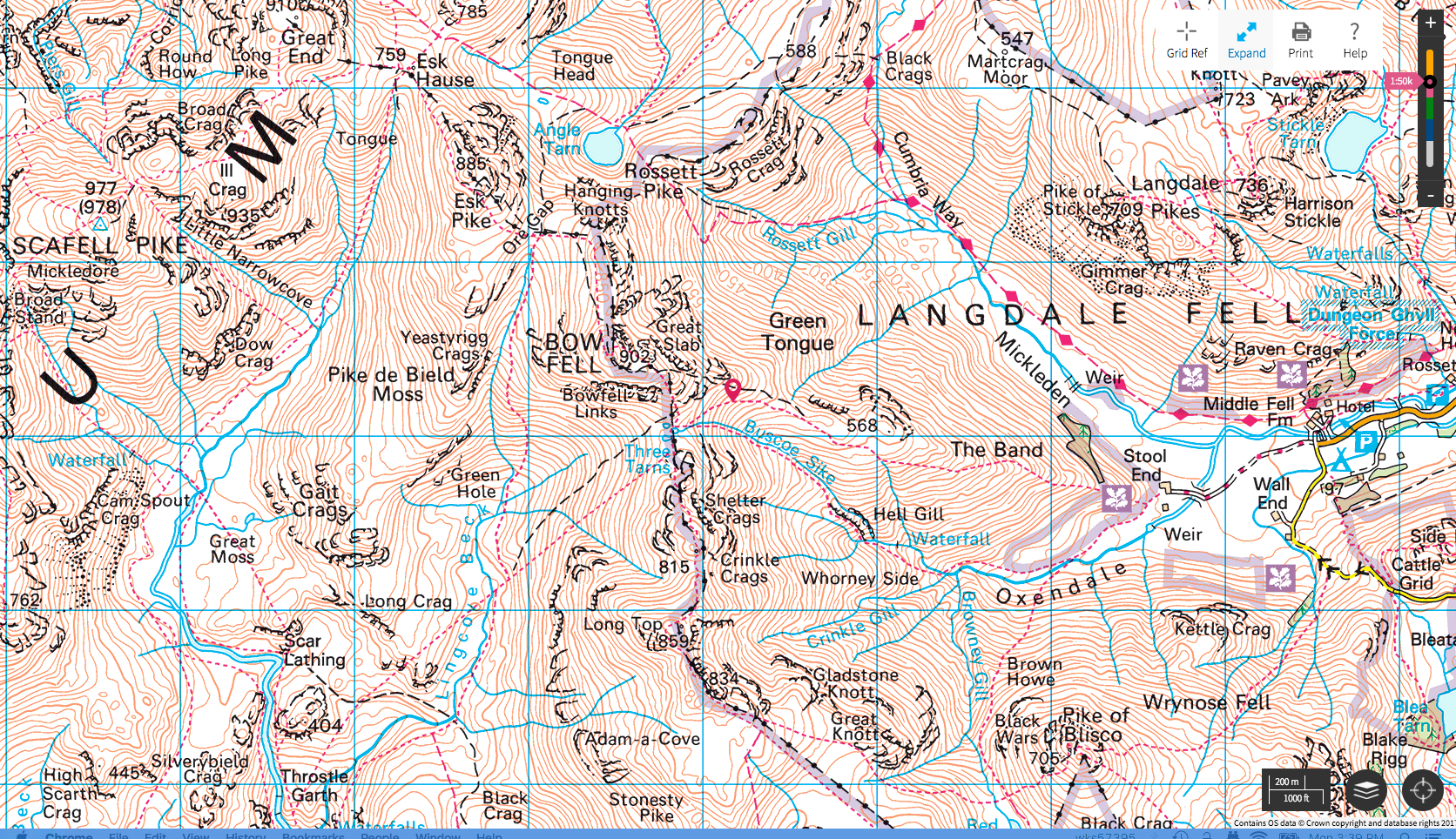The OS Maps app now features a cumulative mileage counter perfect for the challenge!
Developed by our tracking partner Ordnance Survey for #walk1000miles, the award-winning OS Maps smartphone- and web-app has a new 'My Activities' feature to keep track of your outdoor adventures with a mileage tracker.
The feature is designed to make it as easy as possible to keep track of how far you’ve walked – even if you forget to record a particular route – and see how you're getting on overall. You can download or update the app to start using the feature now.
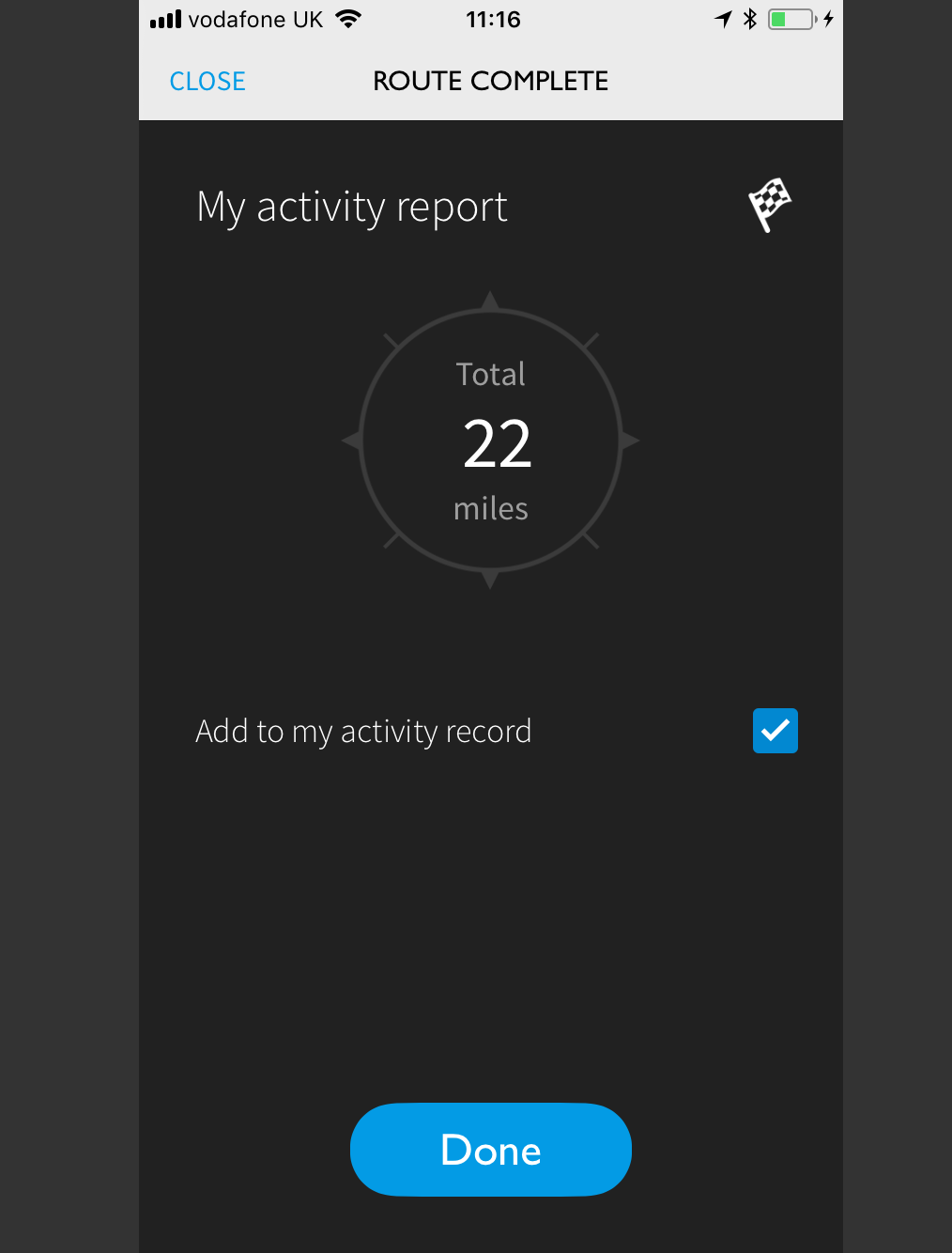
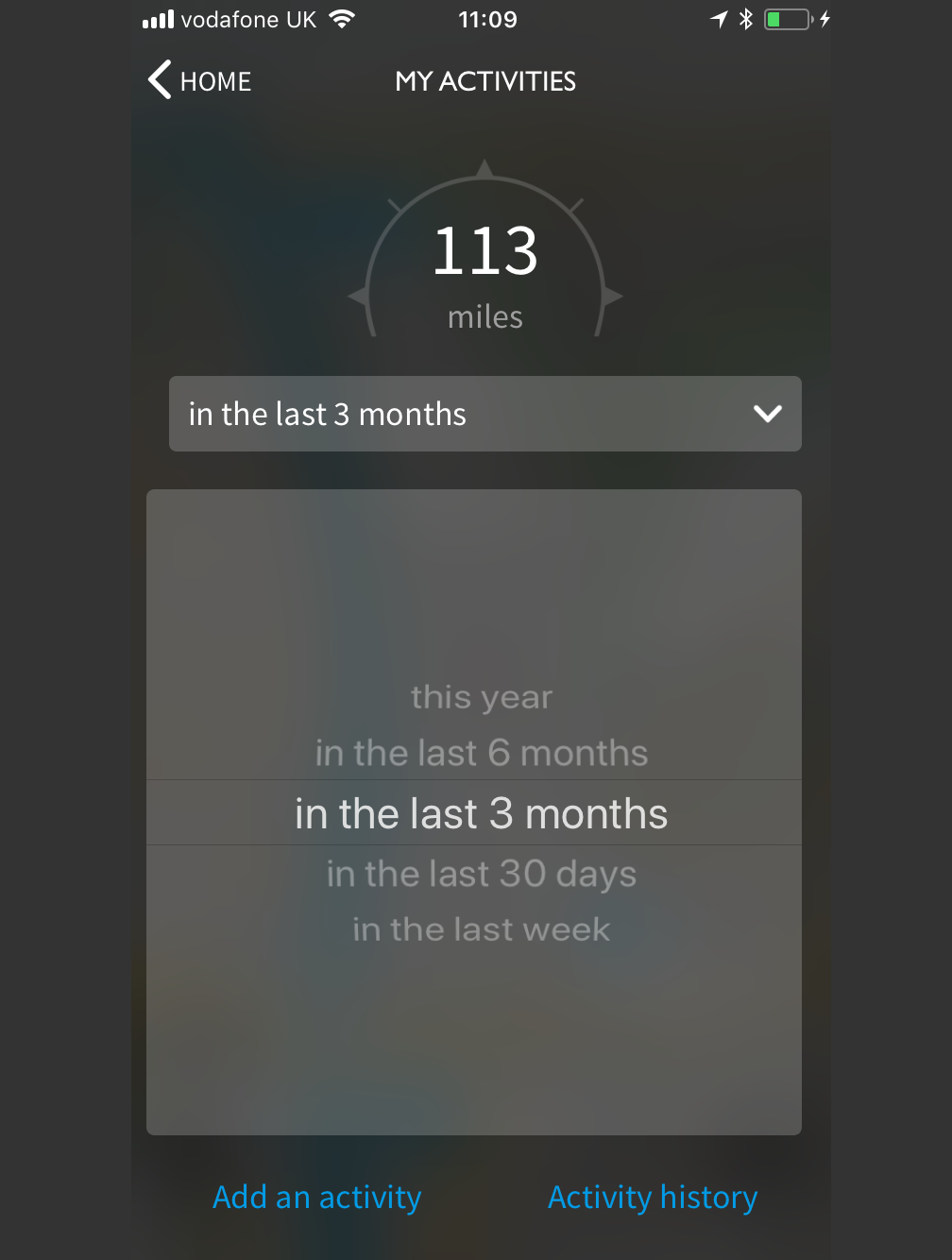

Download OS Maps from the App Store for your iOS device.
Download OS Maps from Google Play for your Android device.
Adding miles to your total.
How to add miles to your total
There are four different ways:
• Record a route – at the end of recording you’ll be asked if you want to add the distance to your activity record
• Follow a route – once you’ve followed a route you’ll be asked if you want to add the distance to your activity record
• Use an existing route – useful for if you do the same walk regularly (e.g. a walking commute, regular dog walk) but don’t always have your phone to hand
• Plot a route – if you’ve just done a walk and forgotten to record it, or you left you phone at home, then simply plot the route to get the mileage added to the counter
How to check your progress
How it looks on the web app.
You can find the My Activities Section under the main menu on OS Maps mobile, and the user menu on the top right of OS Maps web.
You can view by your choice of period, and your activity record syncs across web, Android and iOS – you just need to be signed in with the same OS Maps account.
Did you know?
You can access ALL Ordnance Survey's mapping via the OS Maps app on phone, tablet and PC. That's every Landranger, Explorer and stunning Aerial 3D and Tabletop 3D (demos of which you can see below) – and it's HALF PRICE with the first year you take out a subscription to Country Walking, the official #walk1000miles magazine.