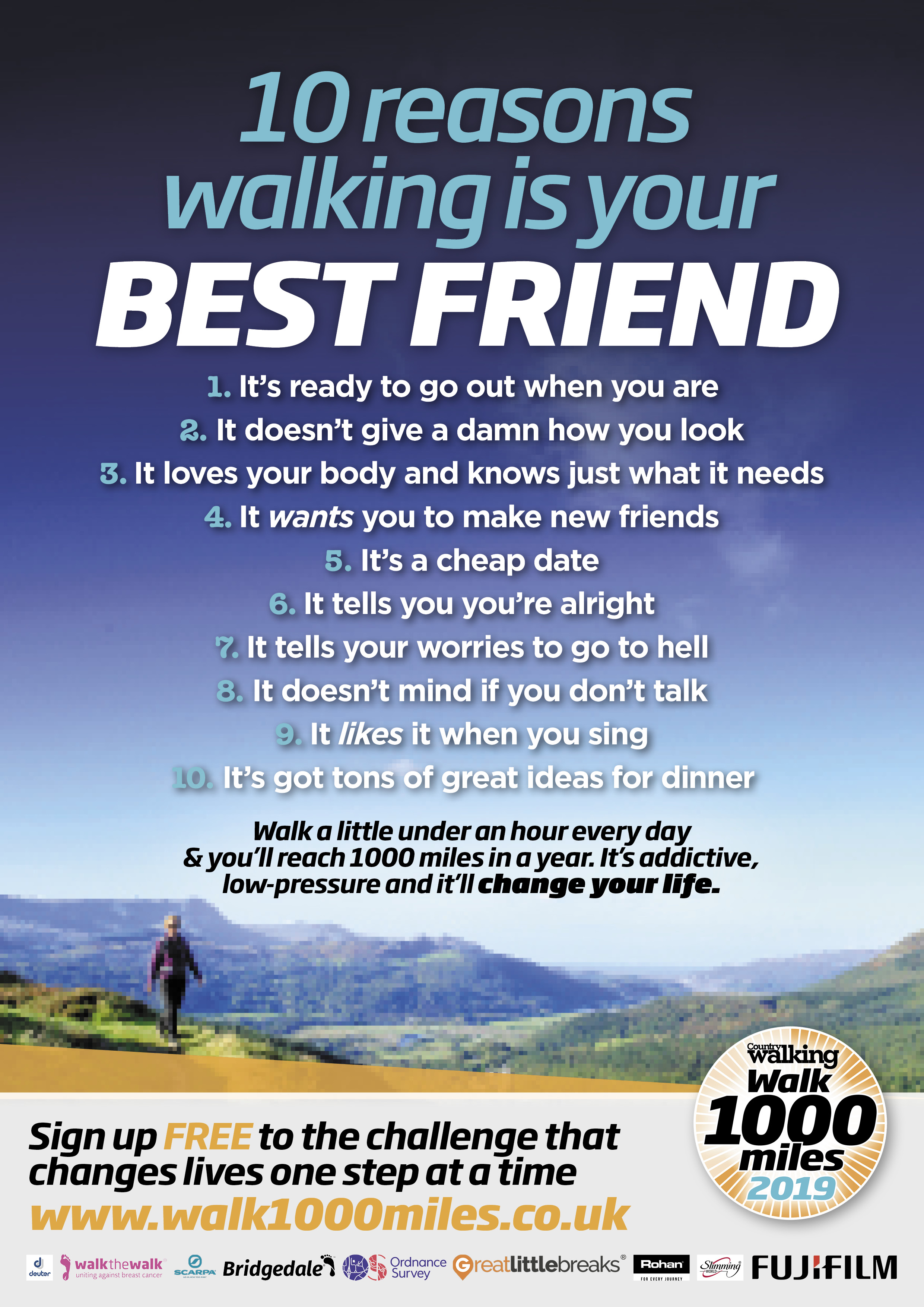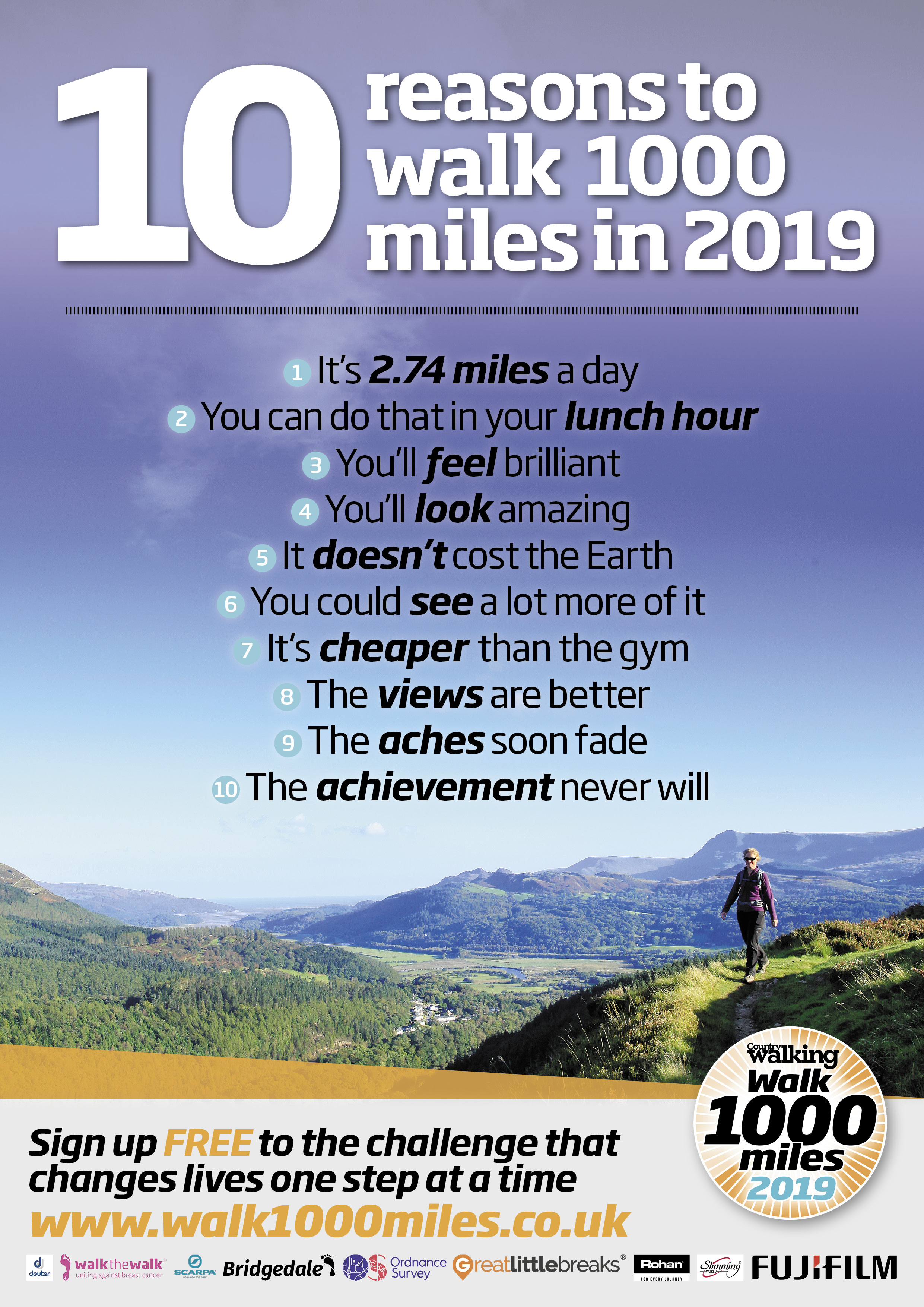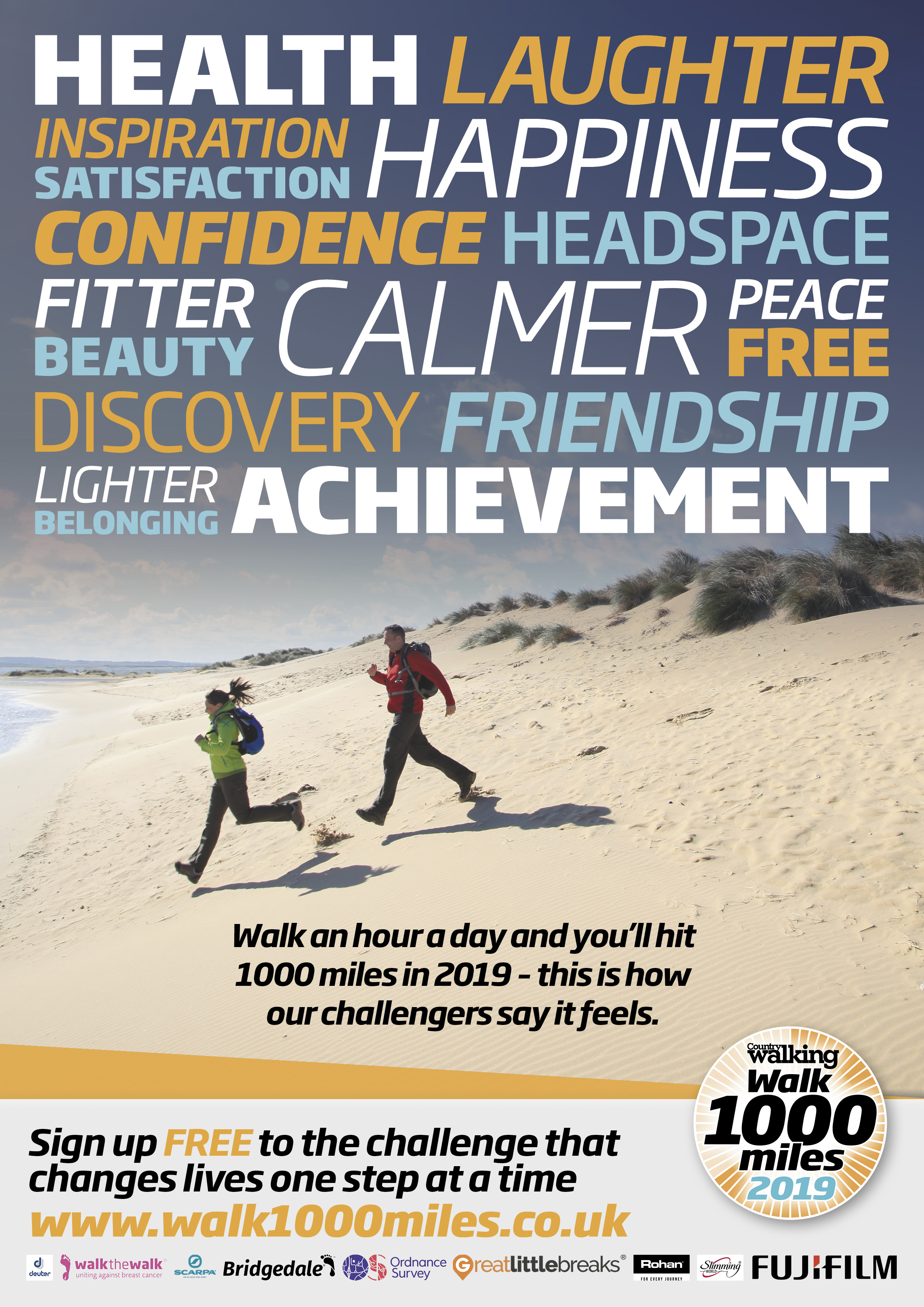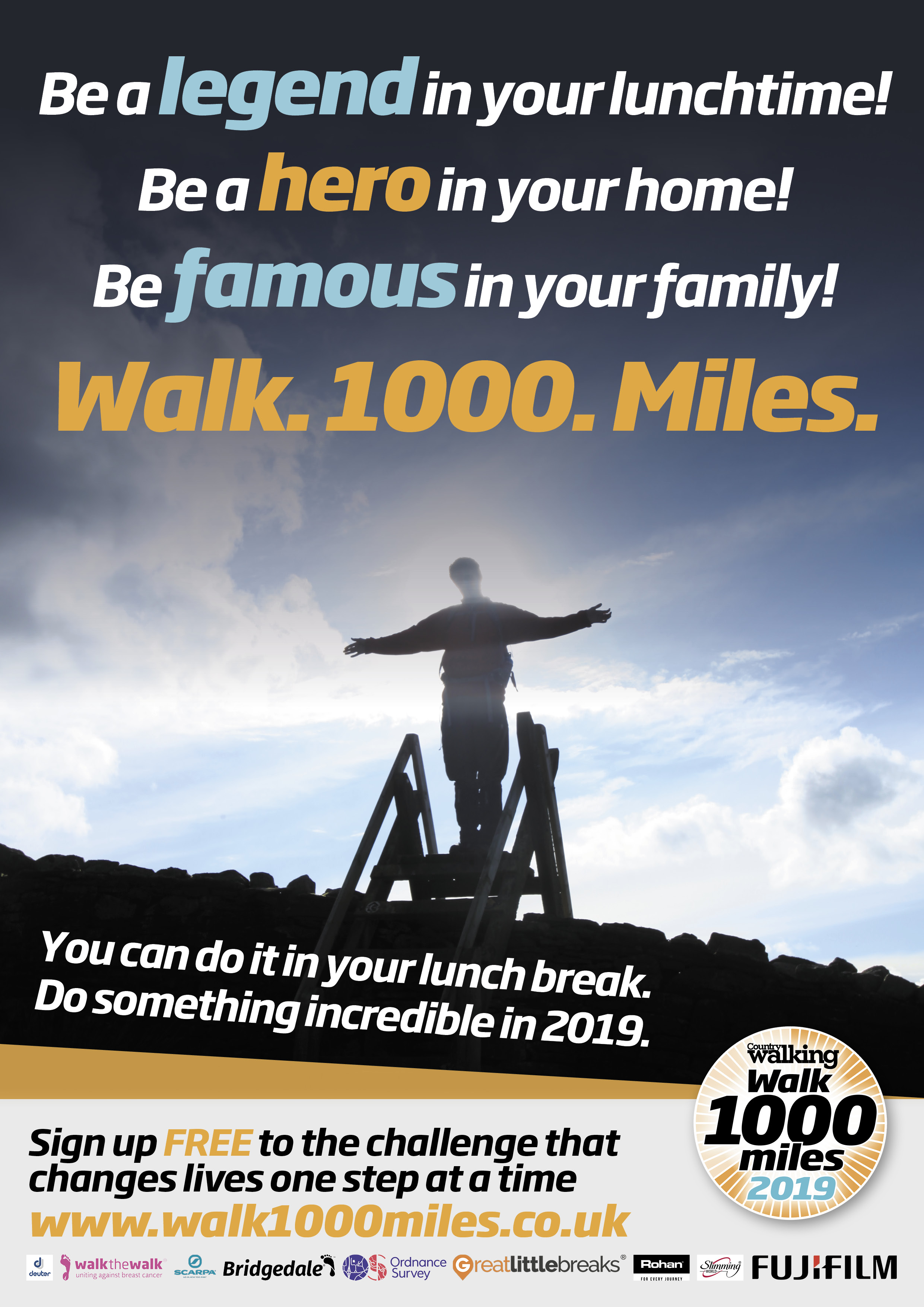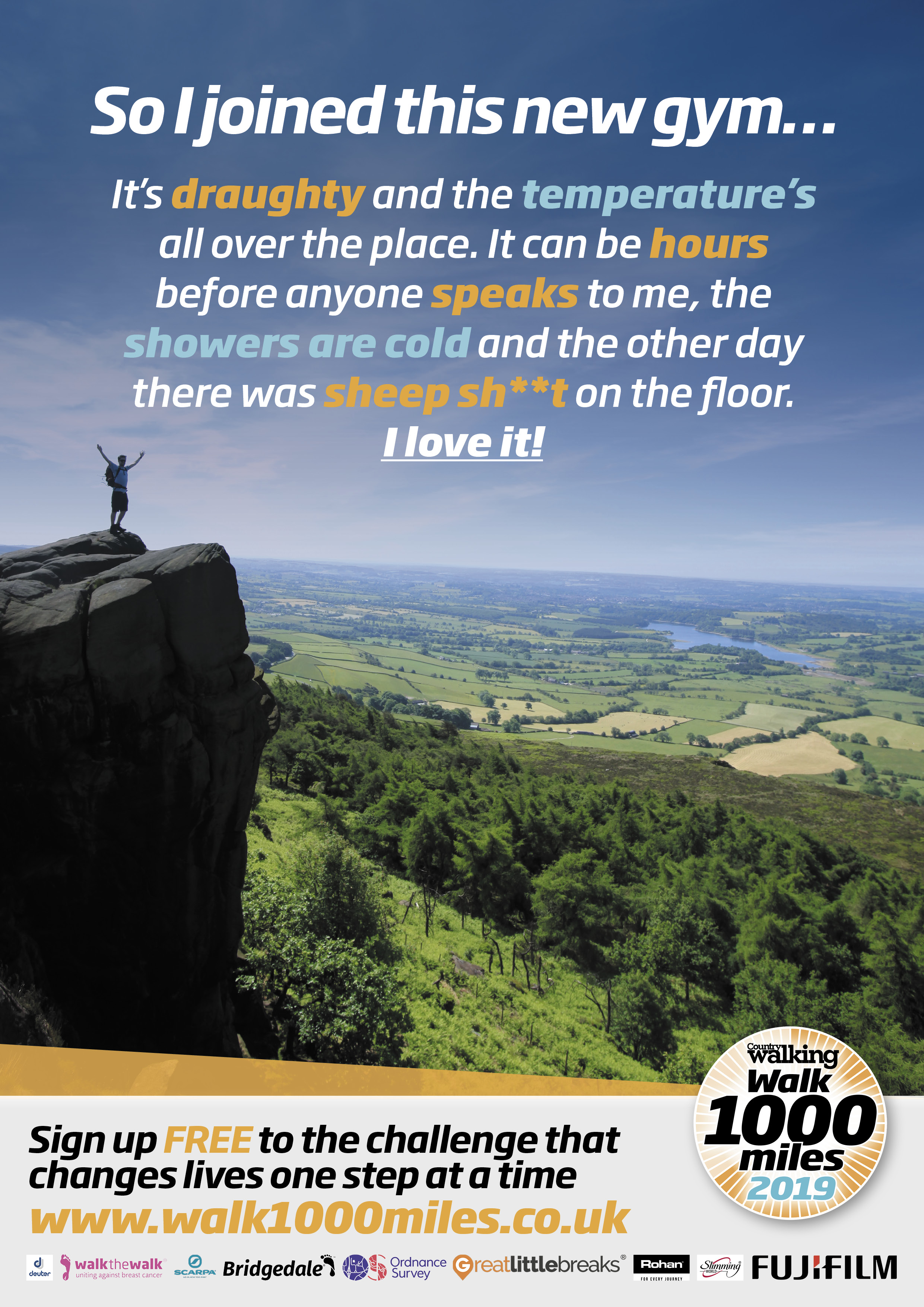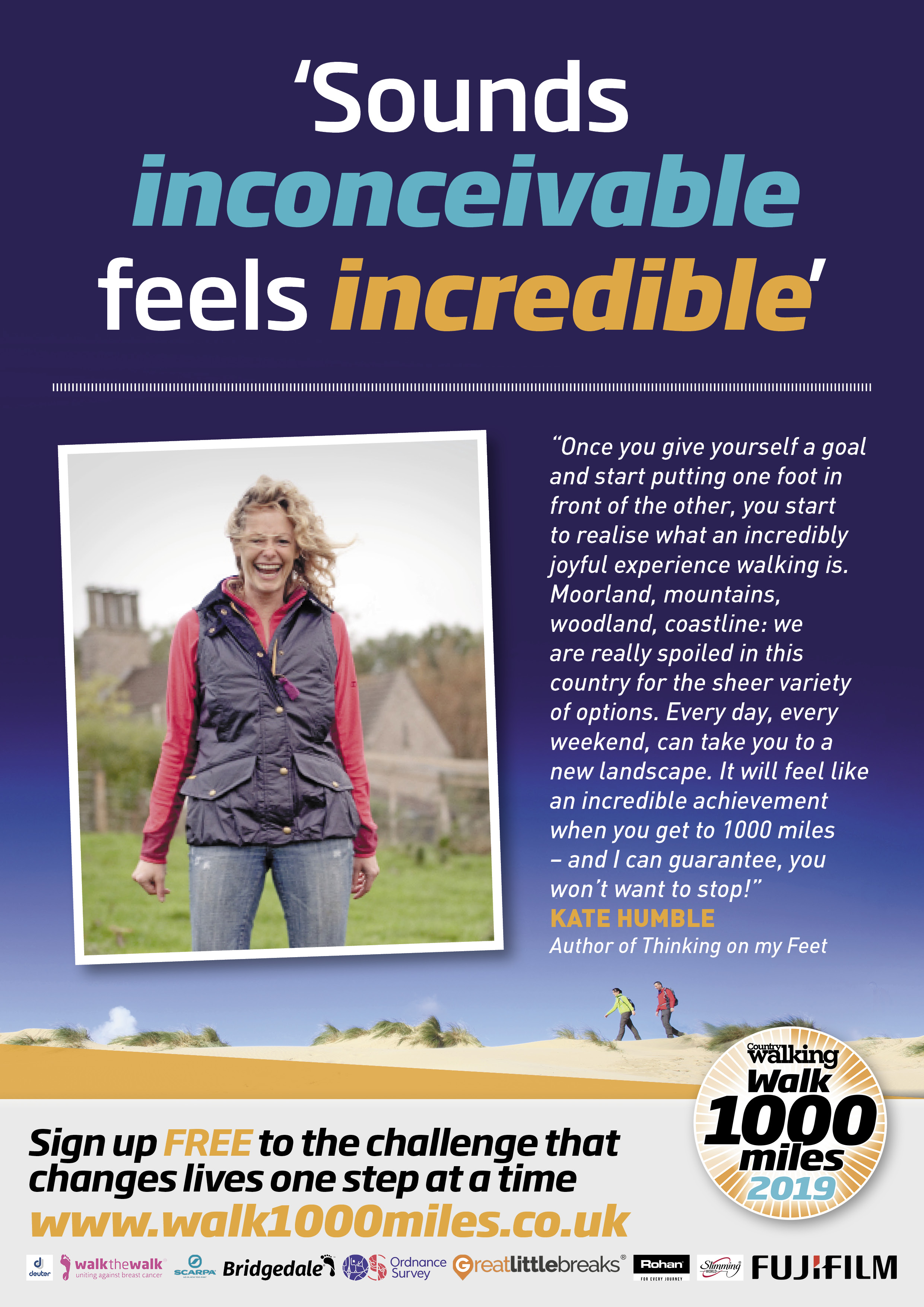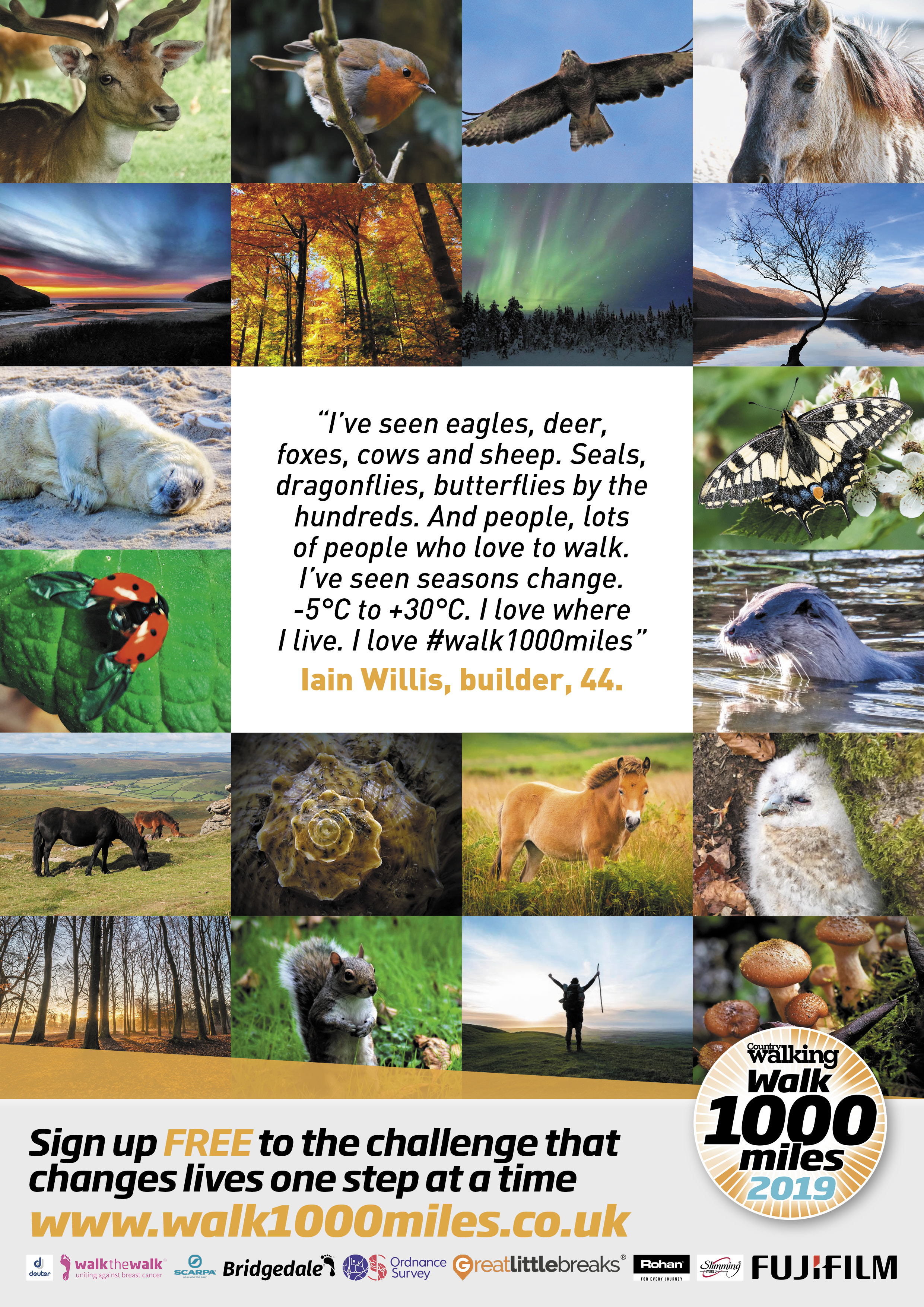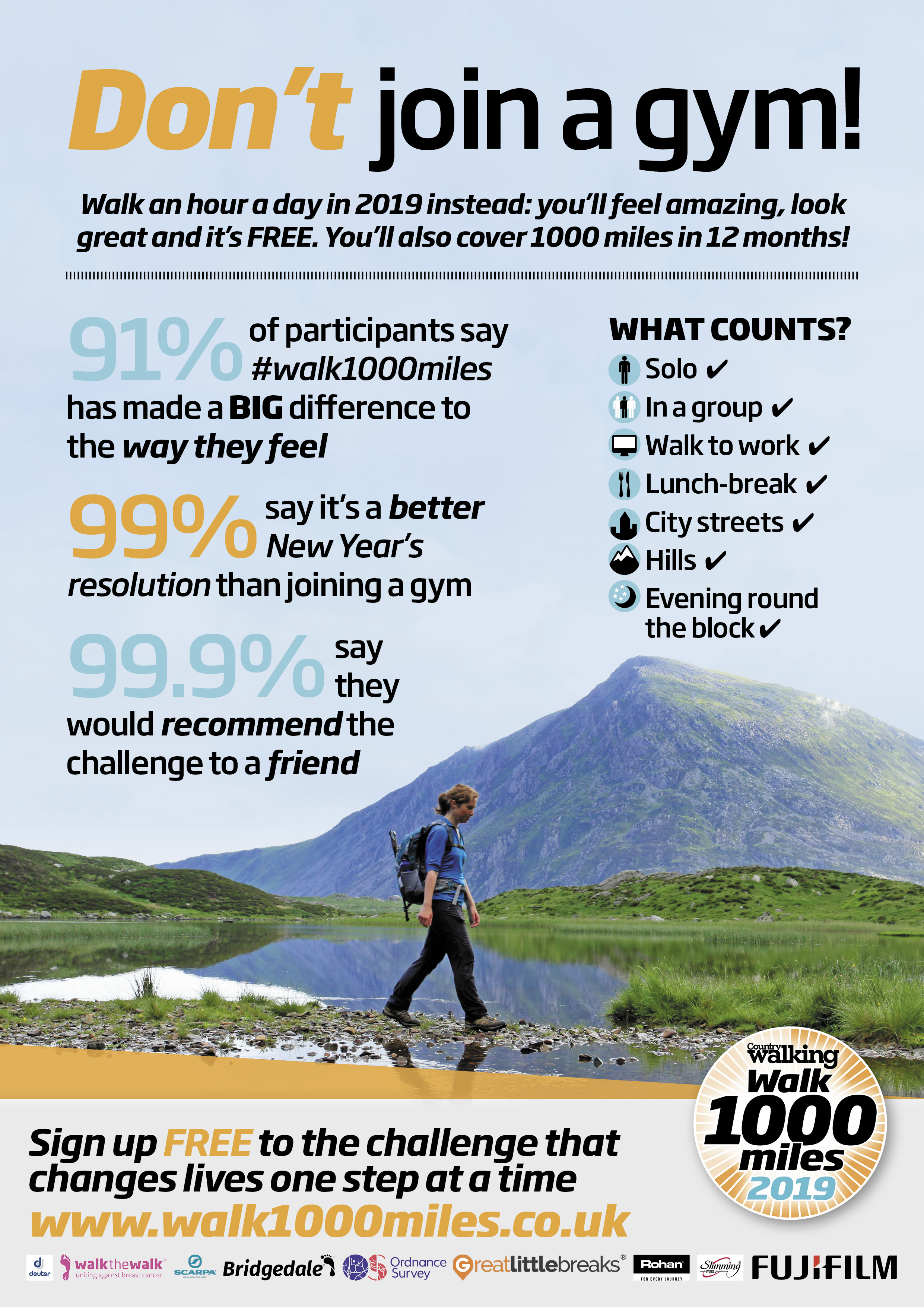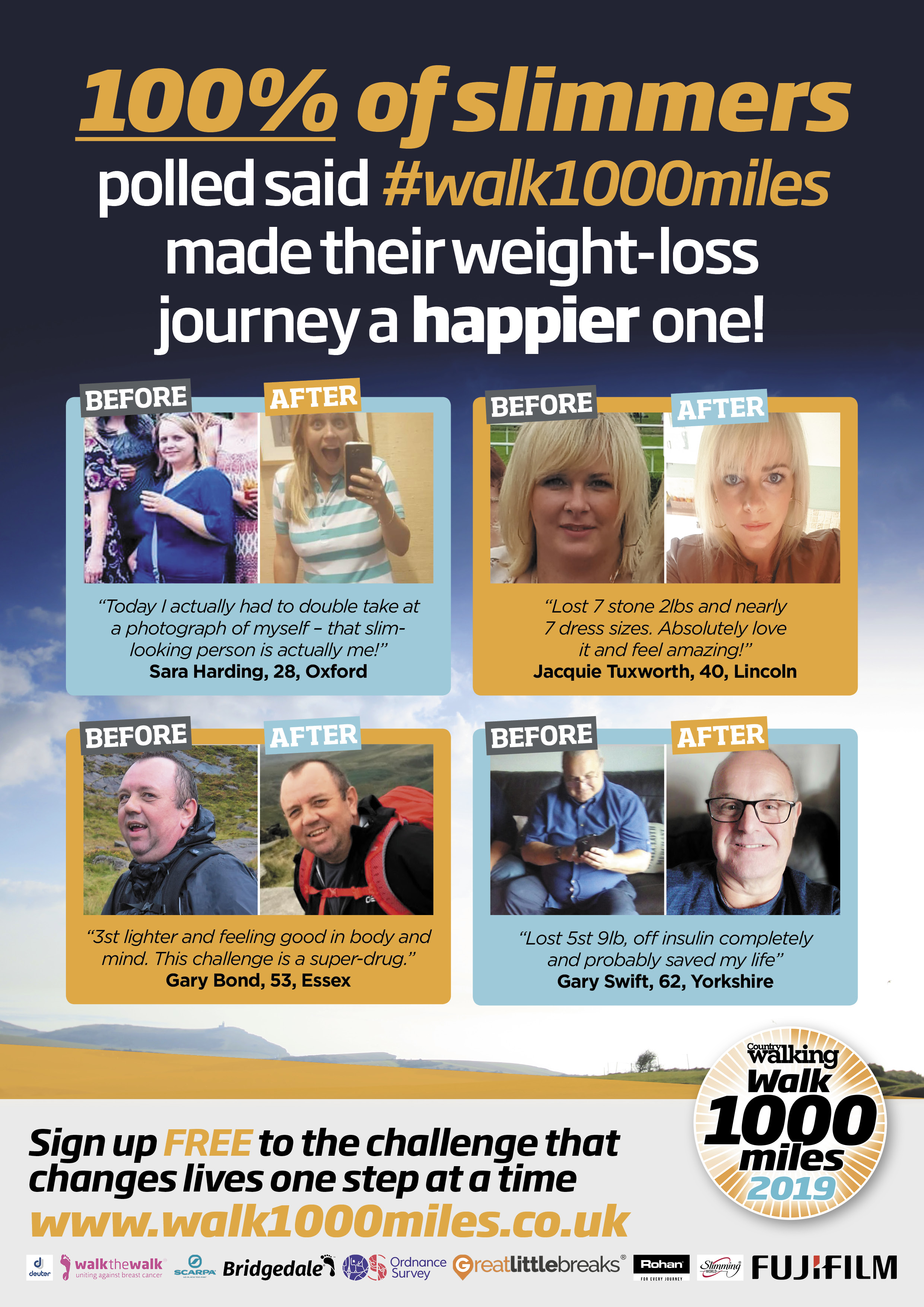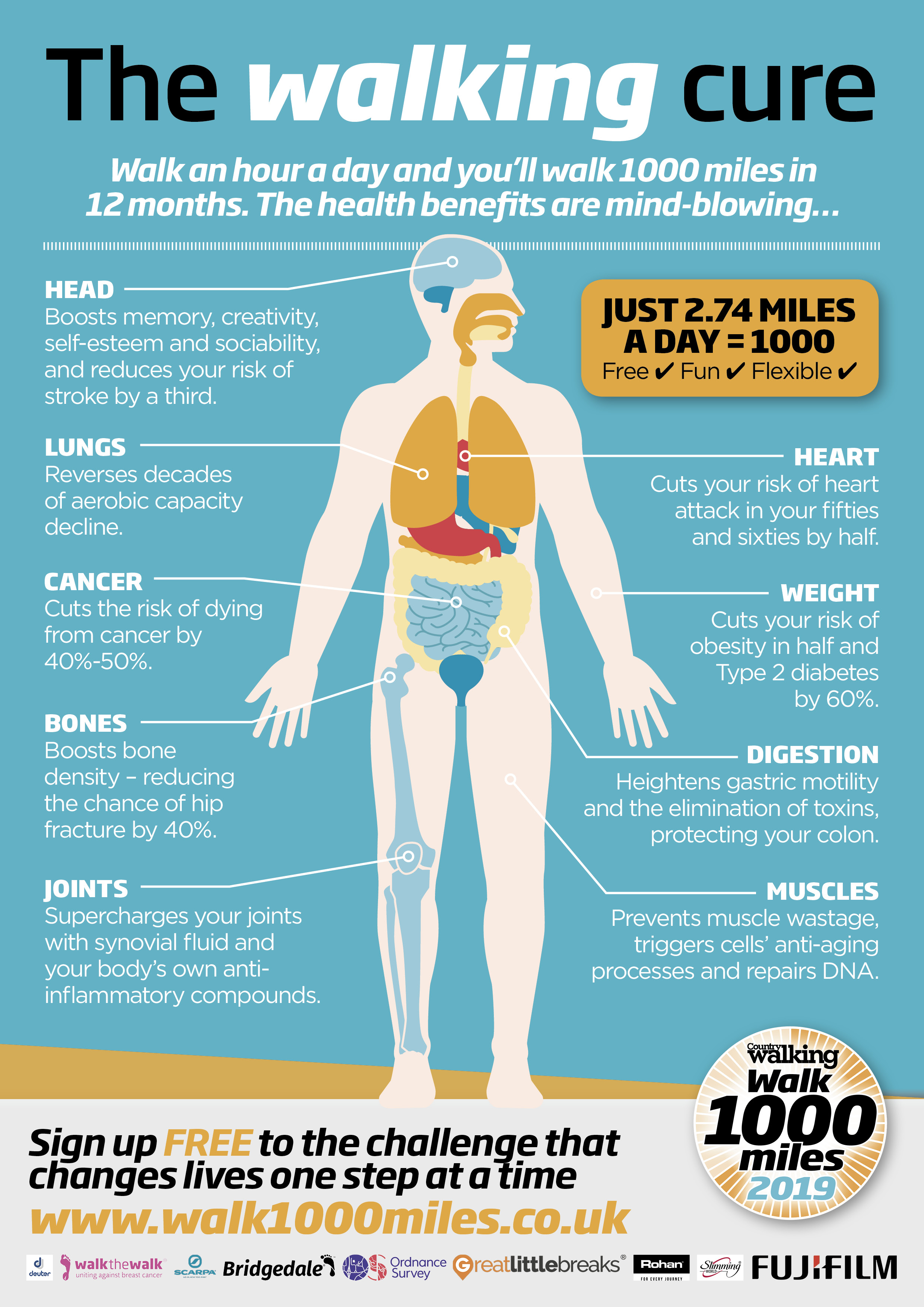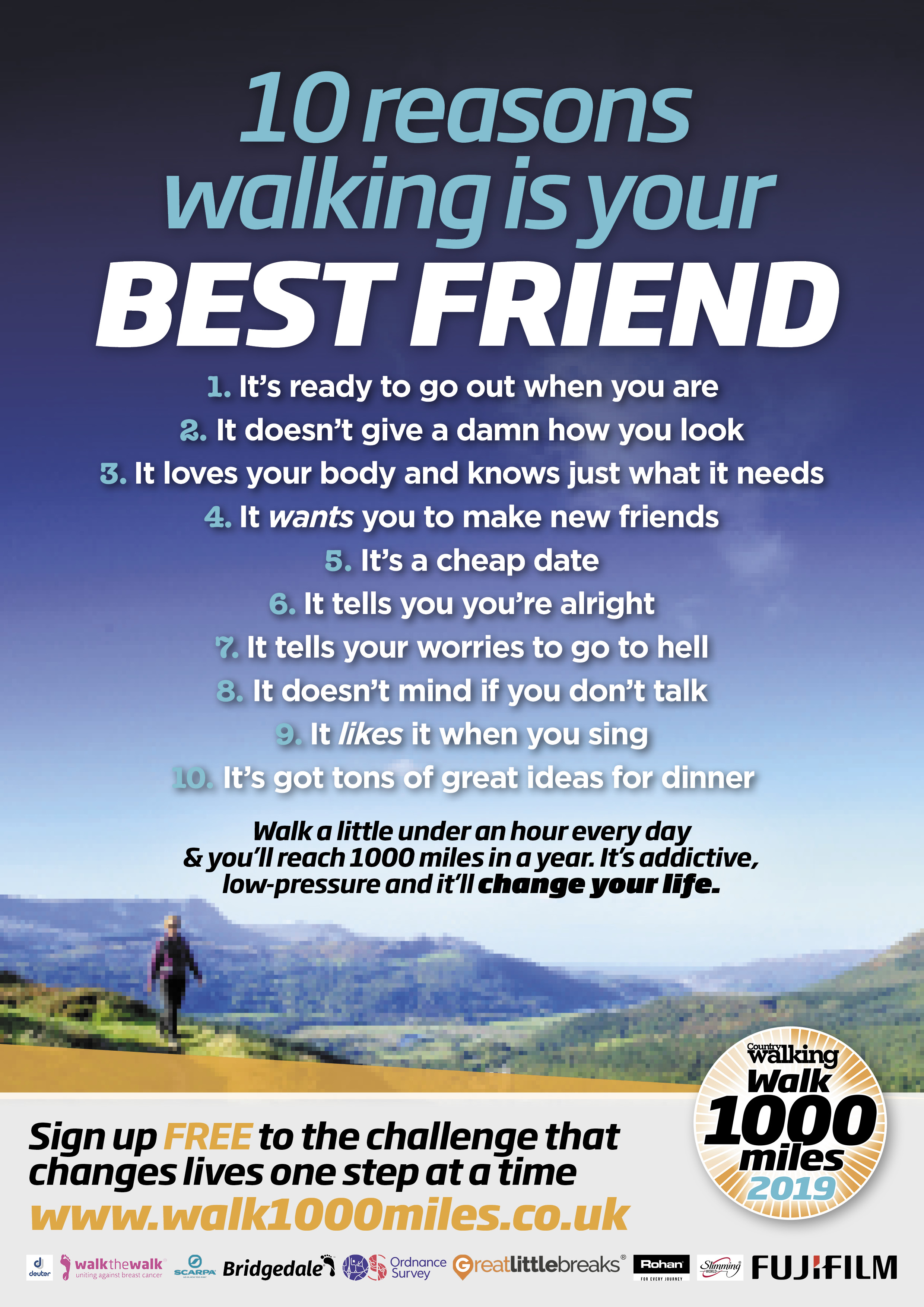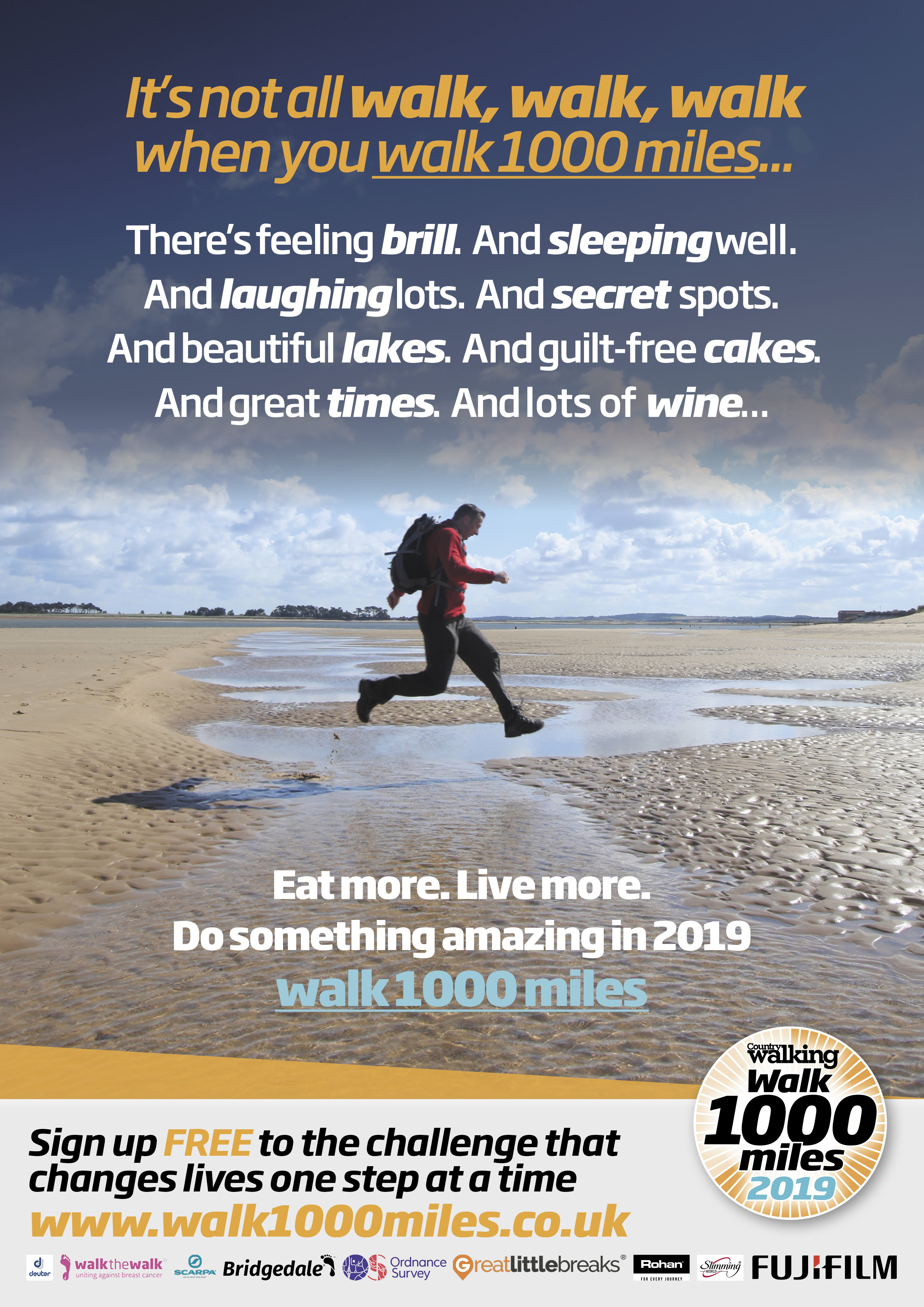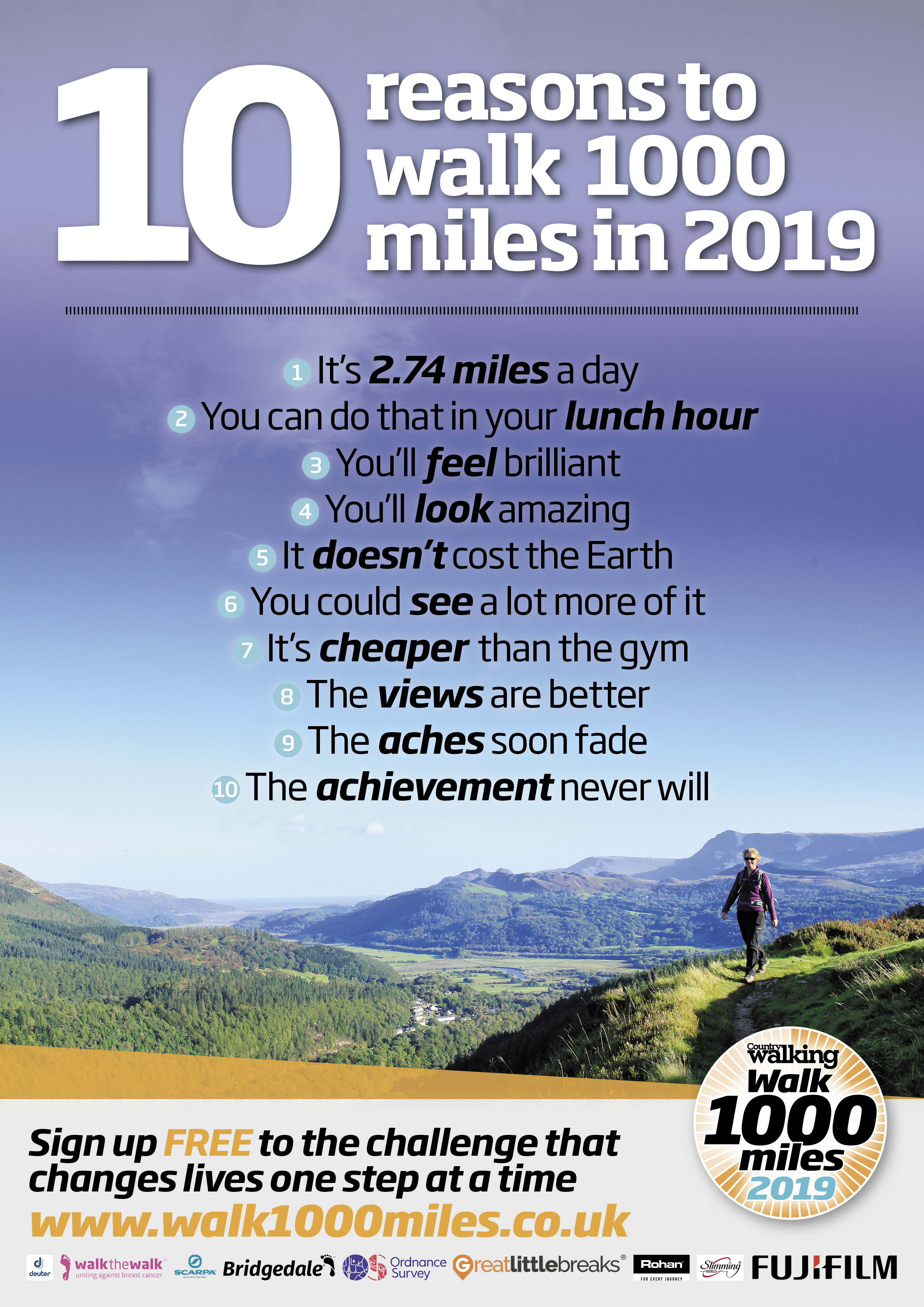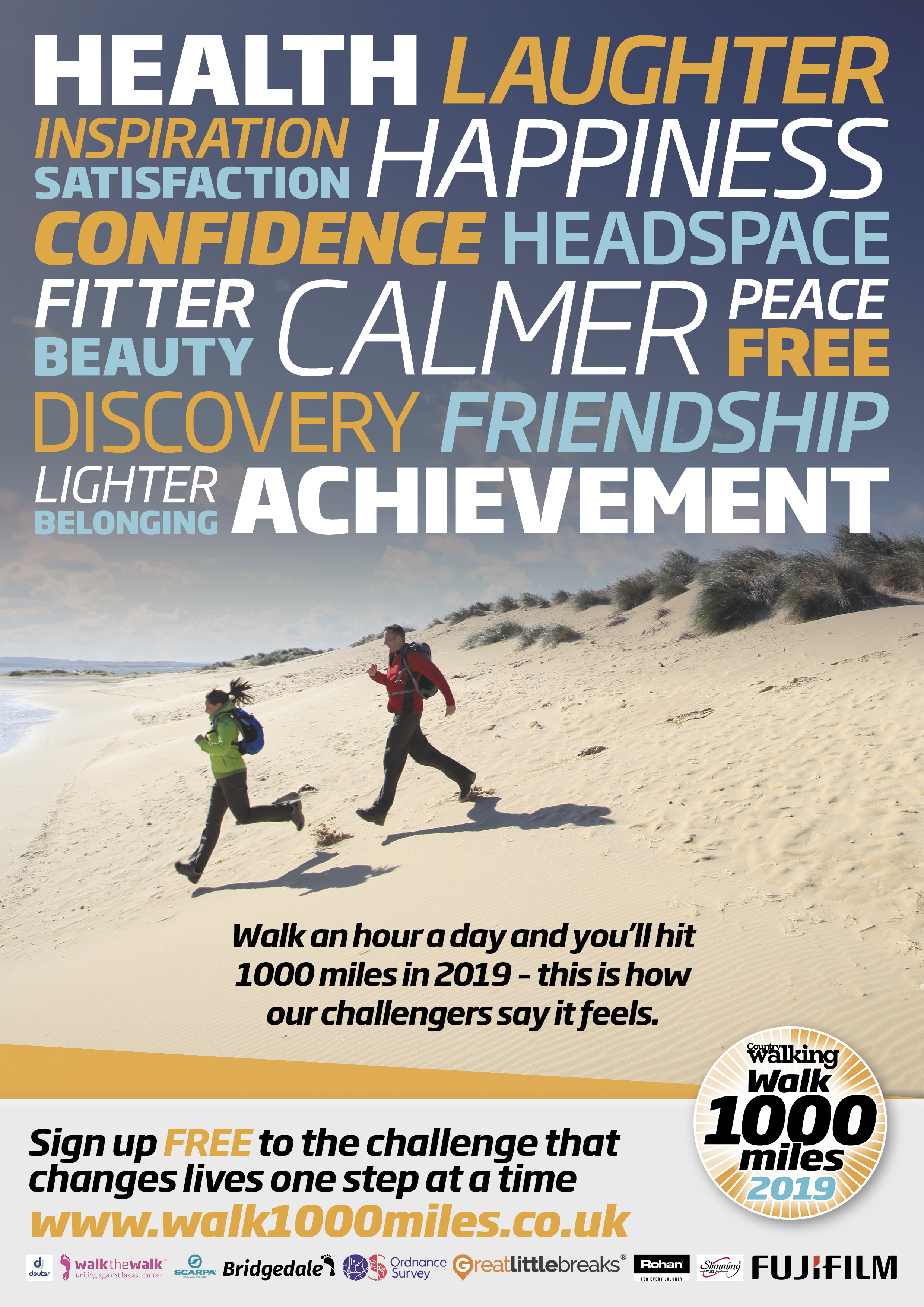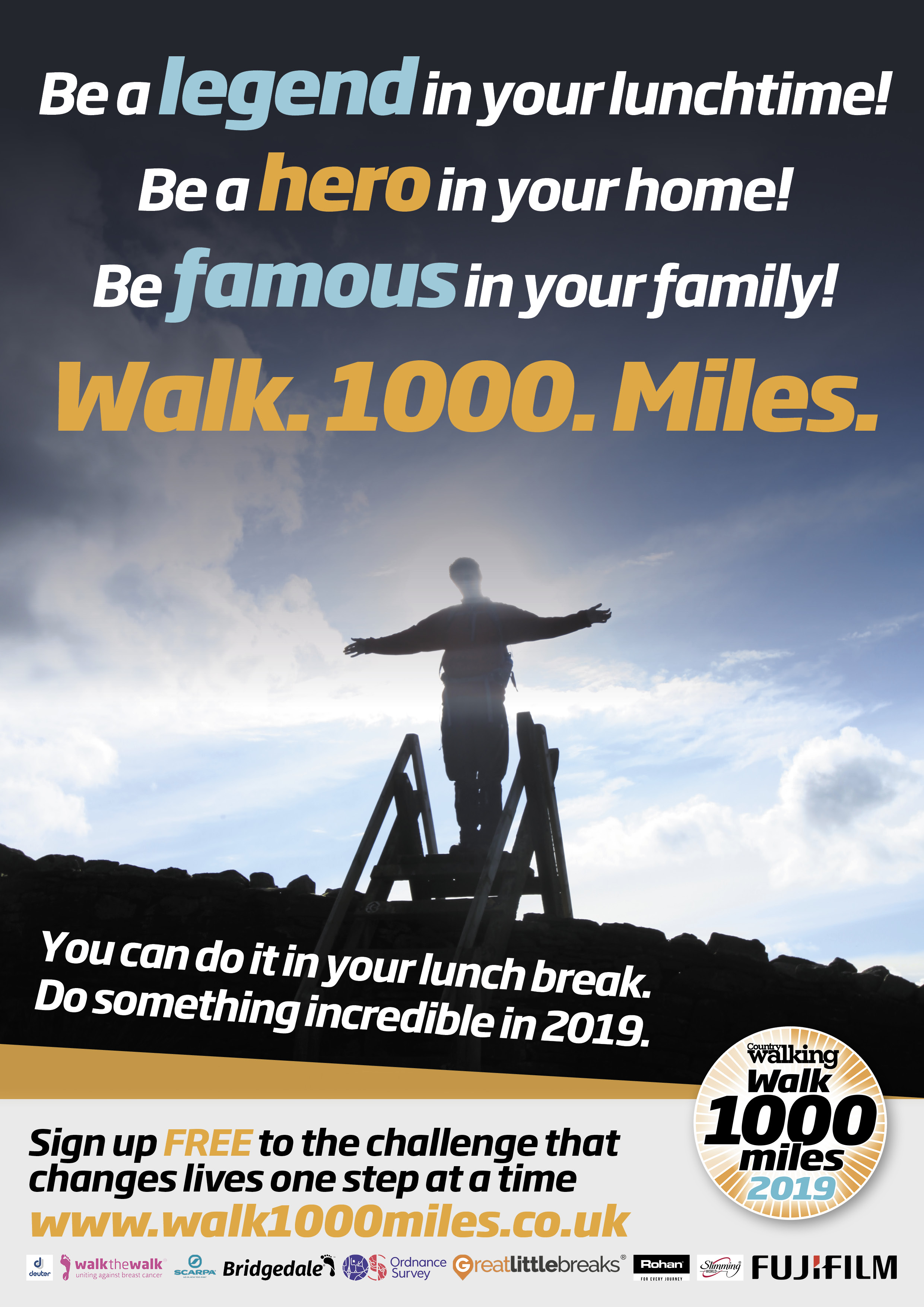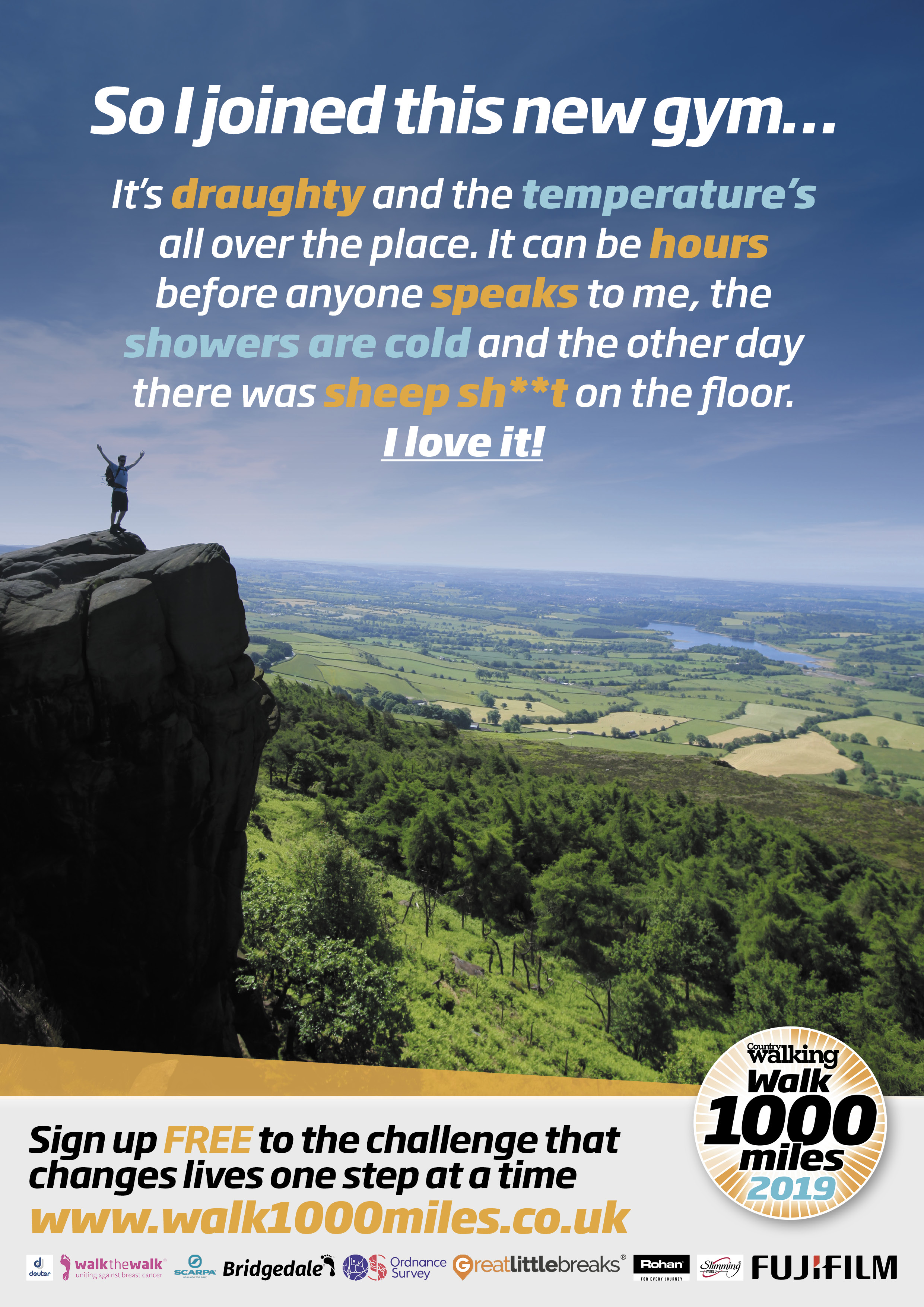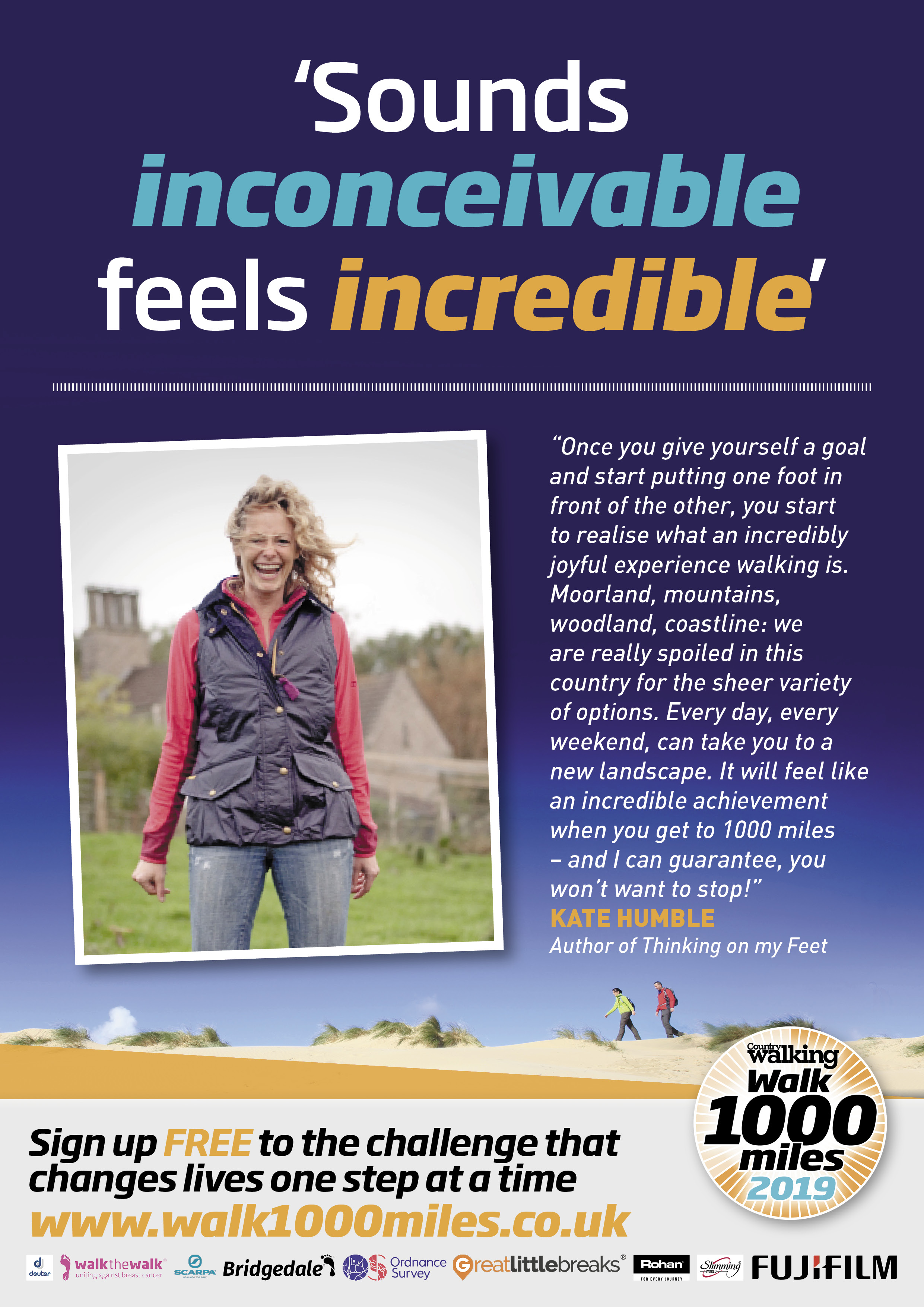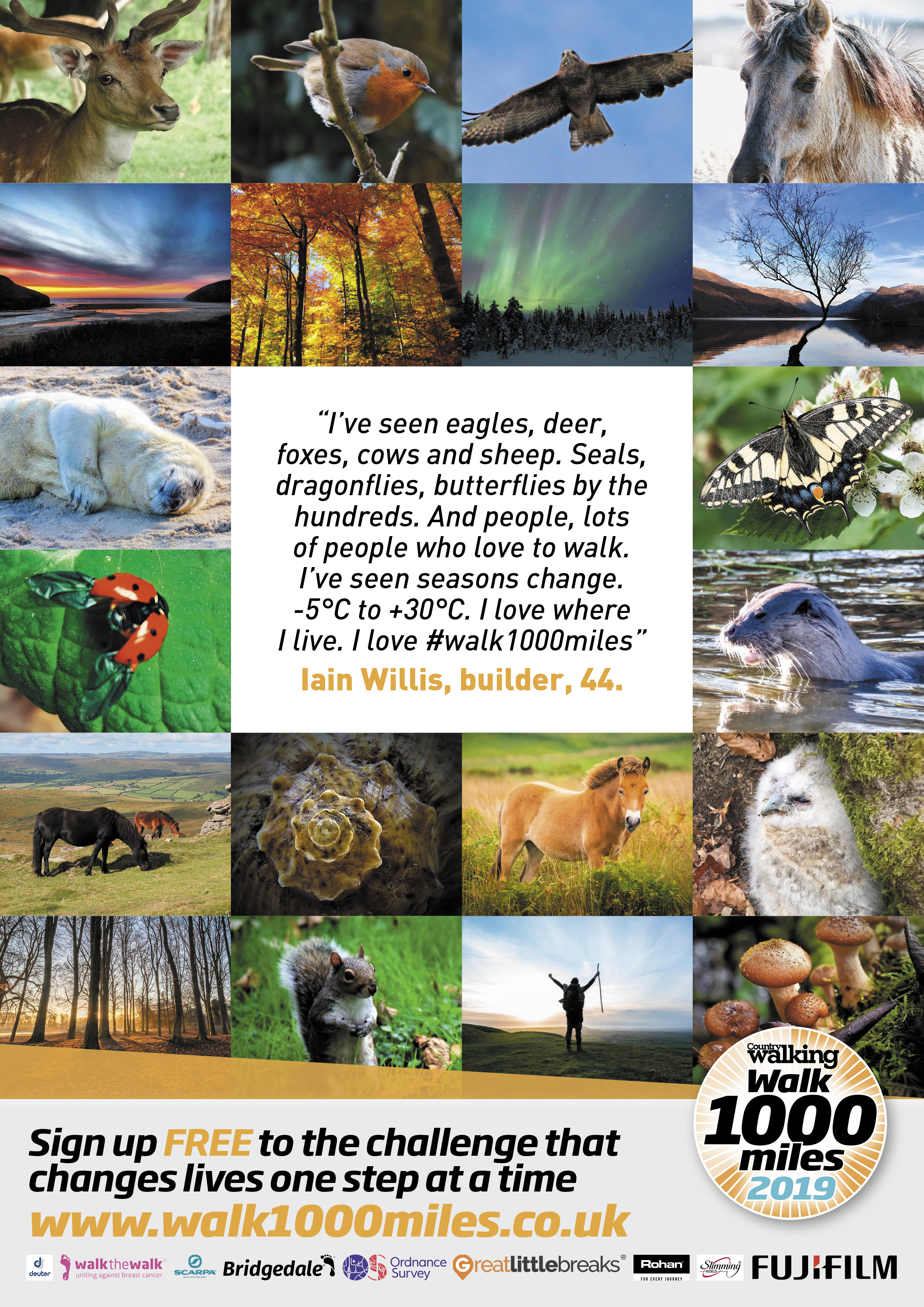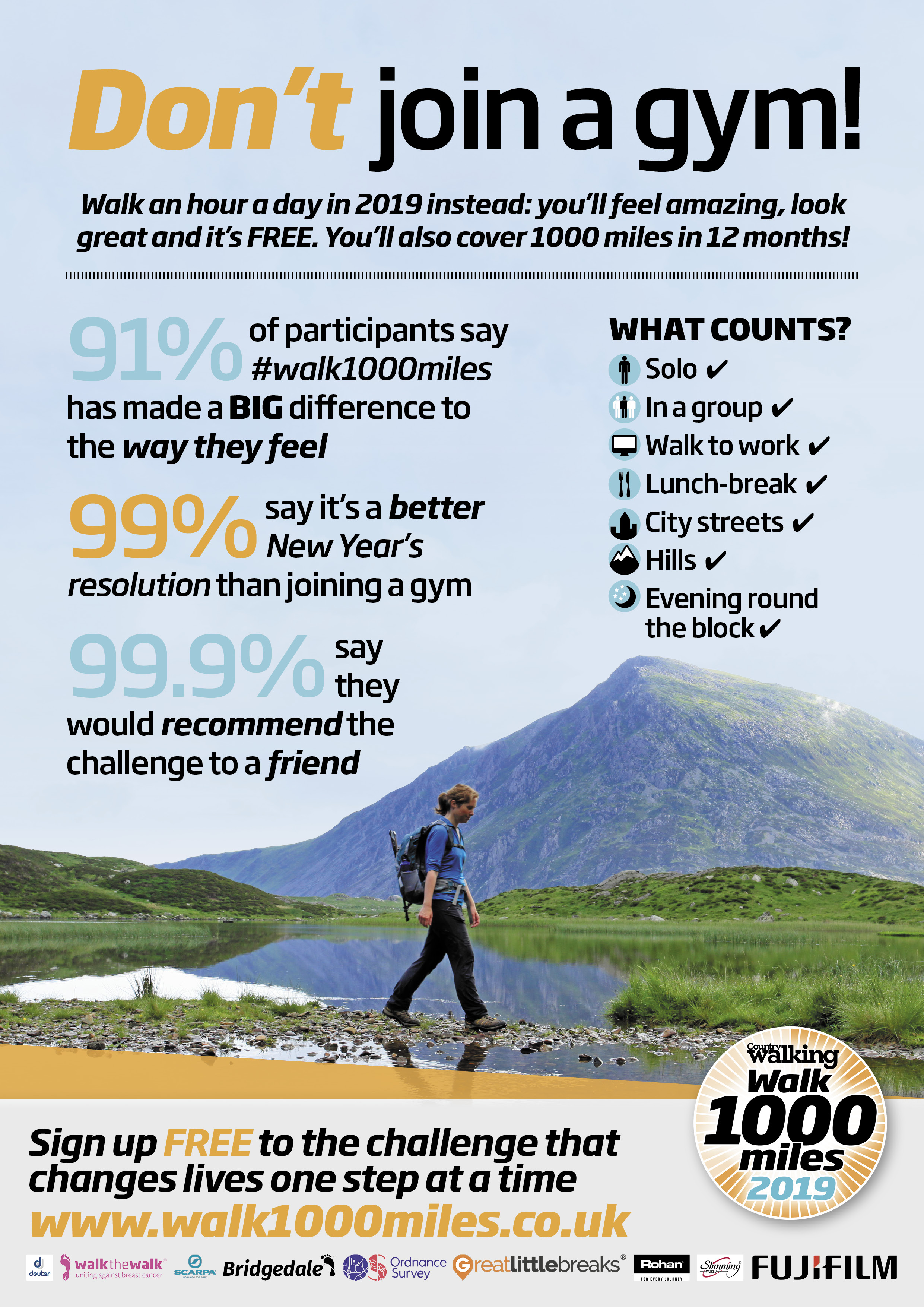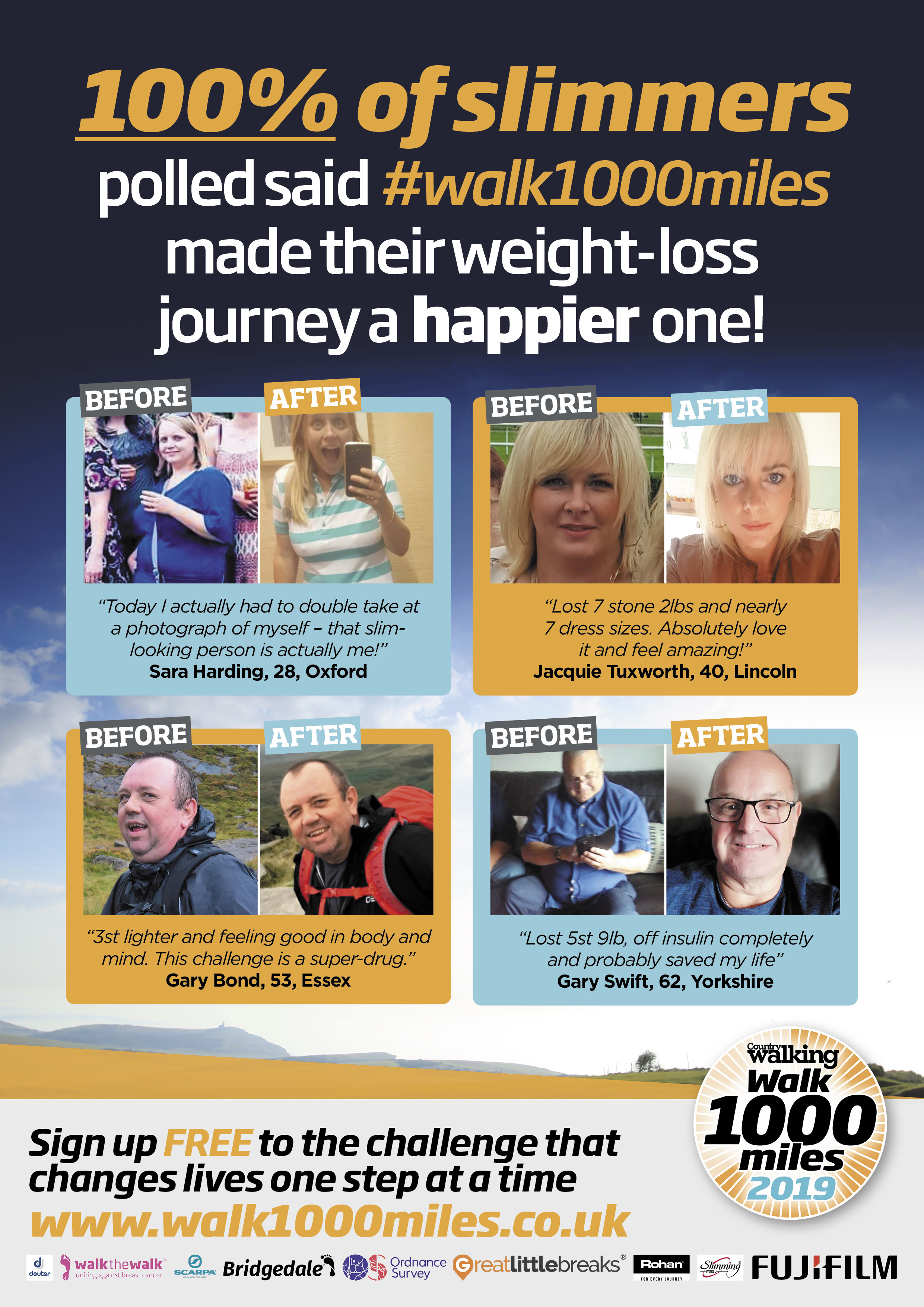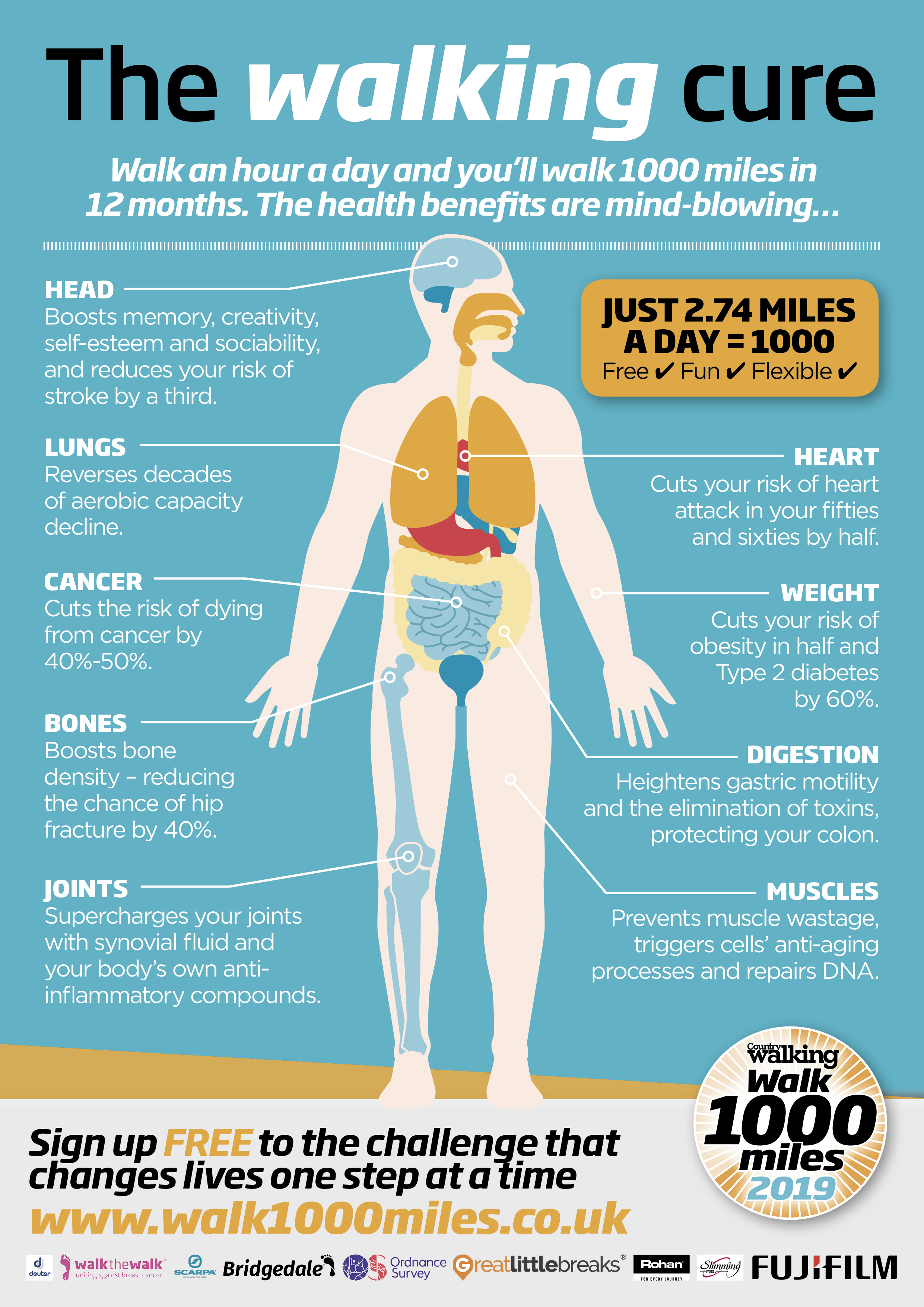Passionate about the challenge, or just want to remind yourself what a brilliant thing you’re doing? Check out our posters – perfect for sharing the good news about walking on social media or (using the printable PDFs) in the real world. Where will you stick yours? Show us in the Facebook group using the hashtag #poster!
These are Jpegs (best for sharing)
Click the ones you like to download each or tap ‘All at once’ to download a zip file of them all (20mb).
These are high-quality PDFs (best for printing)
Click to download the ones you like or tap ‘All at once’ to download a zip file of them all (20mb).
How to print your posters without borders
1 Once you’ve downloaded your PDF, double-click to open it in the default program, usually Adobe Reader.
2 Open the “File” menu and click “Print” to open the Print dialog box.
3 Select your printer from the “Printer” drop-down menu and select “Actual size” under “Size Options.” Click the “Page Setup” button. If your printer supports borderless printing, the Margins section of the dialog box will be editable; change each margin setting to “0” and click “OK.”